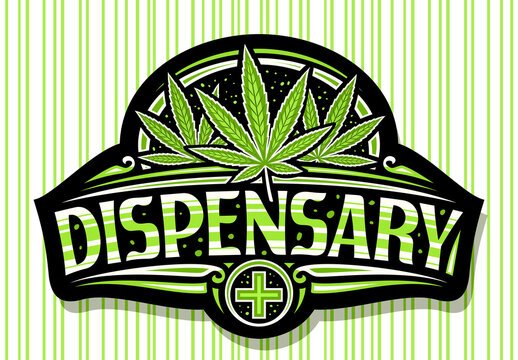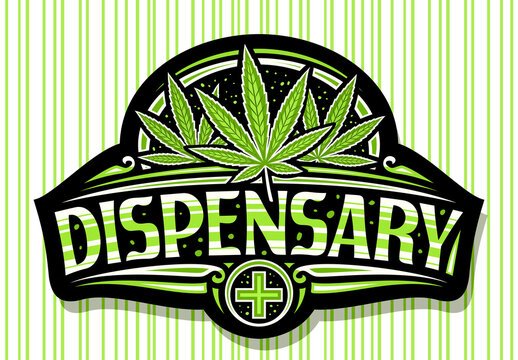Detailed Step-by-step instructions on How to Order
Step 1. Browse Catalog
- Browse our catalog on our shop page and locate the product(s) you are interested in, only the finest quality Packwoods disposables and blunts
- Or type what you are looking for in the Search Box.
Step 2. Add to Cart
- Click on the desired product(s)
- Check the product images and detailed description provided
- Select product quantity
- Click “Add to Cart” to proceed
Step 3. Shipping Option
- Once you’ve added desired products to your cart, you’ll have to choose between Flat rate Shipping (3 days depending on your location) and Express delivery (Overnight or within two days), then proceed to checkout.
Step 4. Checkout
- Once you have all desired products in your shopping cart and are ready to checkout, click on the shopping cart icon (top-right of your screen) and you will be redirected to the View Cart page
- Check to see if everything looks right, if you have a coupon code, enter the code and click Apply Coupon.
Step 5. Payment Instructions
- Choose between Zelle, Cashapp, PayPal, and Crypto ( Bitcoin Transfer ), When you’re ready to click on the red Place Order button, you will see your order number and instructions on how to complete your order. Orders only get packaged or shipped after payment has been received.
Step 6. Delivery Tracking
- Once we confirm and collect your payment, your order will be processed and we ship the same day if the order is placed before 4:00 PM or the following day. We’ll email your USPS or UPS tracking number as soon as available.
Contact Anytime at info@exclusivedispensaryshop.com